Science
WhatsApp Urges Users to Follow Six Steps for Enhanced Security

WhatsApp has issued a security advisory urging users to implement six essential steps to safeguard their accounts and enhance privacy. This guidance is applicable to both iOS and Android users and is part of the recommendations available on the WhatsApp Help Center.
To bolster account security, users are advised to activate two-step verification if they have not already done so. If a user receives an unsolicited email requesting a reset of their two-step verification PIN or registration code, it is critical that they do not click on any links in that email. According to WhatsApp, such communication may indicate that “someone could be attempting to access your phone number on WhatsApp.”
In the event that users see a message stating, “Your phone number was registered with WhatsApp on a new device,” they are instructed to follow the on-screen prompts to recover their account. Additional details on this process can be found on their account recovery page.
Recognizing and Avoiding Unofficial Apps
WhatsApp has also warned users about the risks associated with unofficial versions of the application. If users receive a Play Protect Warning from Google, it suggests they may be using a modified version of WhatsApp that could jeopardize their privacy and security. The messaging platform makes it clear that these unofficial apps violate their Terms of Service and can be disabled or uninstalled by Google due to security concerns.
To ensure the integrity of their messaging experience, Android users are encouraged to uninstall any unofficial versions of the app. They should then visit the official WhatsApp website to download either the standard application or the WhatsApp Business app and re-register their phone number. WhatsApp cautions that this process may not guarantee the transfer of chat history, as support for unofficial applications is not available.
In light of these security measures, users are reminded of the vital importance of maintaining their account’s integrity. By following these steps, WhatsApp aims to empower users in protecting their personal information and ensuring a secure messaging environment.
-

 Health3 months ago
Health3 months agoNeurologist Warns Excessive Use of Supplements Can Harm Brain
-

 Health3 months ago
Health3 months agoFiona Phillips’ Husband Shares Heartfelt Update on Her Alzheimer’s Journey
-

 Science2 months ago
Science2 months agoBrian Cox Addresses Claims of Alien Probe in 3I/ATLAS Discovery
-

 Science2 months ago
Science2 months agoNASA Investigates Unusual Comet 3I/ATLAS; New Findings Emerge
-

 Science1 month ago
Science1 month agoScientists Examine 3I/ATLAS: Alien Artifact or Cosmic Oddity?
-

 Entertainment5 months ago
Entertainment5 months agoKerry Katona Discusses Future Baby Plans and Brian McFadden’s Wedding
-
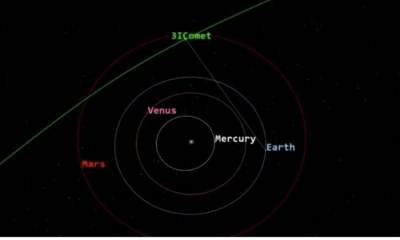
 Science1 month ago
Science1 month agoNASA Investigates Speedy Object 3I/ATLAS, Sparking Speculation
-

 Entertainment4 months ago
Entertainment4 months agoEmmerdale Faces Tension as Dylan and April’s Lives Hang in the Balance
-

 World3 months ago
World3 months agoCole Palmer’s Cryptic Message to Kobbie Mainoo Following Loan Talks
-
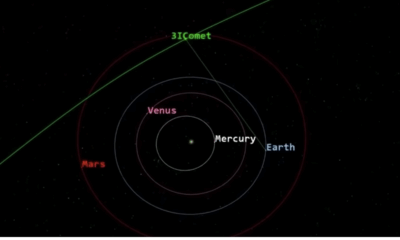
 Science1 month ago
Science1 month agoNASA Scientists Explore Origins of 3I/ATLAS, a Fast-Moving Visitor
-

 Entertainment2 months ago
Entertainment2 months agoLewis Cope Addresses Accusations of Dance Training Advantage
-
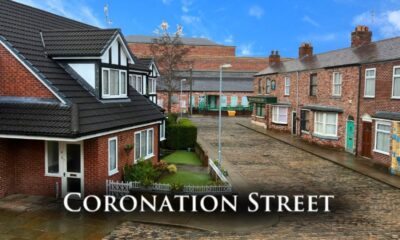
 Entertainment3 months ago
Entertainment3 months agoMajor Cast Changes at Coronation Street: Exits and Returns in 2025









